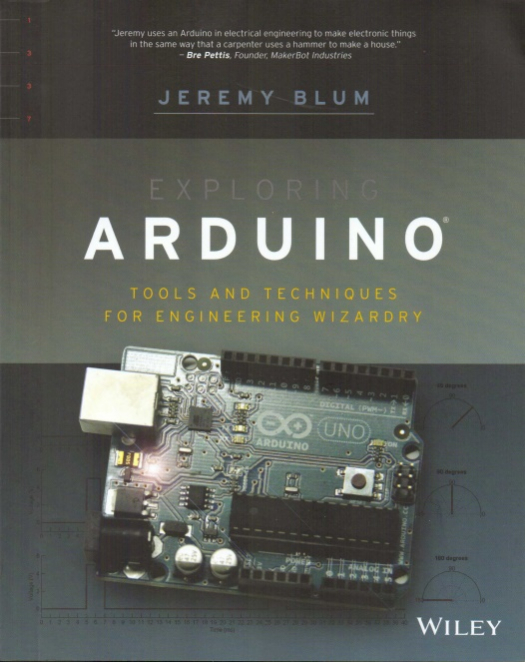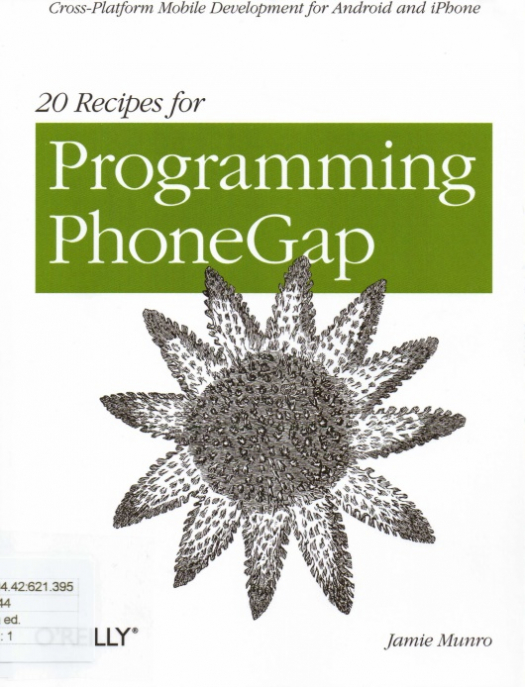Fundamentos de sistemas operativos / Gunnar Wolf [y otros] - Compra
Todos los usuarios de equipos de cómputo (esto es, prácticamente cualquier persona del mundo) tienen contacto con un sistema operativo, y ciertas expectativas acerca de su funcionamiento. ¿Cómo es que un sistema operativo puede gestionar y compartir los recursos de cómputo?
Hoy en día, a pesar de que menos de una decena es conocida por la población en general, hay cientos de sistemas operativos en uso y bajo un desarrollo activo. Cada uno de ellos persigue distintos fines, sea por la arquitectura o la capacidad de los equipos en que se ejecutará, características especificas que implementa, o persigue atraer un segmento distinto de la población. Todos ellos, sin embargo, realizan las mismas operaciones básicas, partes de los mismos fundamentos.
Este libro, diseñado para servir como bibliografía para un curso de Sistemas Operativos para licenciatura, presenta las principales áreas en que se divide el trabajo de un sistema operativo.
El libro está escrito nativamente en español, salvando las inconveniencias en que muchas veces incurren las traducciones técnicas. Los autores (uno mexicano, dos argentinos y uno colombiano) procuraron que el lenguaje y los términos empleados resulten lo más neutros y universales a la región latinoamericana.
U14925
Introduction to embedded systems : a cyber-physical systems approach / Edward Ashford Lee [y otro] - Compra
The most visible use of computers and software is processing information for human consumption. We use them to write books (like this one), search for information on the web, communicate via email, and keep track of financial data. The vast majority of computers in use, however, are less visible. They run the engine, brakes, seatbelts, airbag, and audio system of the car. They digitally encode your voice and construct your microwave oven, refrigerator, and dishwasher. They run printers ranging from your desktop inkjet printers to large industrial high-volume printers. They command robots on a factory floor, power generation in a power plant, processes in a chemical plant, and traffic lights in a city. They search for microes in biological samples, construct images of the inside of a human body, and measure vital signs. They process radio signals from space look for supernovae and for extraterrestrial intelligence. They brings toys to life, enabling them to react to human touch and to sounds. They control aircraft and trains. These less visible computers are called Embedded Systems, and the software they run is called Embedded Software.
U14924
Exploring Arduino : tools and techniques for engineering wizardry / Jeremy Blum - Compra
Exploring Arduino shows how to use the world`s most popular microcontroller to create cool, practical, artistic, and educational projects. Through lessons in electrical engineering, programming, and human-computer interaction, this book walks you through specific, increasingly complex projects, all the while providing best practices that can apply to your own projects once you`ve mastered these. You`ll acquire valuable skills -and have a wholes lot of fun.
Explore the features of several commonly used Arduino boards.
Use the Arduino to control very simple tasks or complex electronics.
Learn principles of system design, programming, and electrical engineering.
Discover code snippets, best practices, and system schematics you can apply to your original projects.
Master skills you can use for engineering endeavors in other fields and with different platforms.
U14923
20 recipes for programming Phonegap / Jamie Munro - Compra
PhoneGap is a library that allows developers to interface directly with a mobile device through the use of its JavaScript libraries. With the multitude of mobile platforms it is very difficult and expensive to create multiple apllications in Jave, Objective-C, or other native lenguages. Through the PhoneGap lirary, most web developers can convert their existing knowledge of HTML, CSS, and JavaScript into mobie phone applications with very little effort. In this book, I will explore many common features of mobile development and how they are accomplished with Phone Gap. This will include GPS location, maps, media, accelerometers, and much more.
Determining whether the device is ready. Retrieving information about the device. Crating a persistent navigation system. Detecting the device's network status. Detecting when the network status changes. Executing a callback function once the device is ready, Detecting when the app is moved to the background or foreground. Using the GPS and displaying a position on a map. Using the compass to help the user navigate. Using the accelerometer to detect motion. Displaying table-view data. Retrieving contacts in the address book. Creating a new contact in the address book. Accesing the camera and photo album. Saving data to a remote server. Capturing audio and video. Notifying the device with alert, confirm, and vibrate. Storing data to the device. Reading data from the device. Extending PhoneGap with Plug-ins.
U14922


![Fundamentos de sistemas operativos / Gunnar Wolf [y otros] - Compra](/media/k2/items/cache/6fae89694a205a552b9b74e5dcc49294_M.jpg)
![Introduction to embedded systems : a cyber-physical systems approach / Edward Ashford Lee [y otro] - Compra](/media/k2/items/cache/ab4d8f09edcfdd479c4fe2fdc419c5dd_M.jpg)